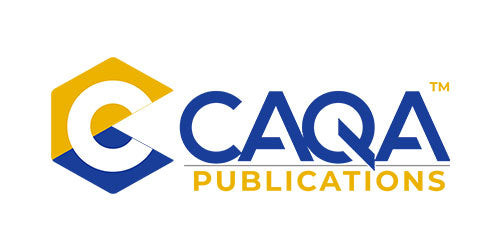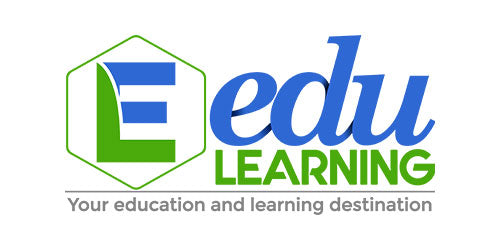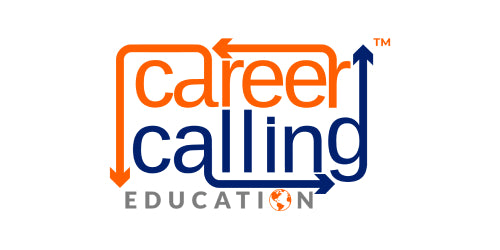The simulated environment for online learning
A simulated environment is an artificial representation of a real-world environment. Training organisations are increasingly turning to simulations for training purposes. The point of simulations is to provide learners with an environment that is as close as possible to the real-world experience. They simulate reality and give them the opportunity of practising what they learn.
What is the simulated environment for online learning?
A simulated environment or sandbox is an artificial (simulated) digital environment that enables people to go through intended experiences without having to travel to another location. It can also be used as a tool for testing new ways of teaching and assessing performance in the real world.
Simulations are devices that mimic the actual world in order to test certain hypotheses, skills, or knowledge. They can also be used to teach individuals or groups how certain processes work or what they should do.
Simulated environments make it possible for students to experience what they are learning in a different setting with varying outcomes. This is beneficial for students who would otherwise not have access to these opportunities through practical exercises.
A successful virtual reality experience can sync with an online course module. The student can experience different mapping environments related to the course by means of their own digital avatar.
The virtual world provides students with context and it is also much more engaging than traditional text-based online content. This makes it easier to understand what they are reading and easier for students to keep up with the information given in a text-heavy approach.
Simulated environments offer many benefits over traditional classroom settings. They allow access to the curriculum at any time and from anywhere, there are no distractions, and you can always get feedback from the simulated community. Simulated environments offer an affordable way to provide quality education without having to invest in large infrastructure projects or expensive implementation costs.
What can be included in a simulated environment for online learning
Simulated environments allow learners to work alone or in pairs, and teachers can get feedback on how well they are doing. The software also excels at memorisation and its ability to structure learning to give learners an idea of what they need to do next. This is helpful for people who learn best by repetition and memorisation and who don't like memorising information out of books or even listening to lectures. Simulated environments also help people who have autism spectrum disorder, ADHD, dyslexia, or other learning disabilities because it is easy for them to work through the program with little help from others
The simulated environment can be seen as a virtual computer lab, where students have access to the tools they need for their learning. The software that these labs come with can help them create content or learn from other students' work.
There are a number of ways to simulate an online learning environment.
An acceptable simulated environment is one that is realistic enough to provide a feeling of immersion and expertise when learning online. It should also be able to accommodate the learner's needs and create a sense of community for them.
Examples of acceptable simulated environments:
- Virtual reality simulations or Virtual Reality Training Program (VTP)
- 3D virtual worlds
- Simulation of speech sounds, speech recognition, speech synthesis, keyboard input, mouse movement
- Online games with virtual items and avatars
- Simulation-Based Training Program (SBTP)
- Movies shot in VR
- VR content used to supplement other material
There are many different ways to set up simulated environments for online learning, but most commonly they incorporate software such as Adobe Flash or Unity3D.
In order to set up the simulated environment, you should first decide what kind of learning you want it for - content creation or online lectures. Once you have decided this, it’s time to identify what your high-level goals are - how should students be able to interact with the material? Should they have access to individualized workstations, or should they be able to collaborate on projects?