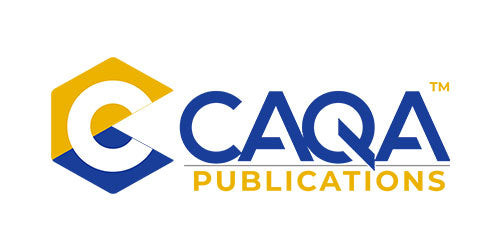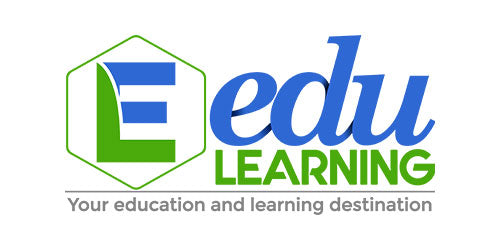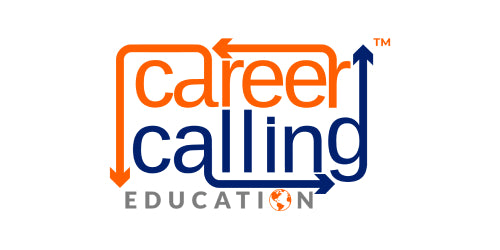Top 10 common AVETMISS issues and how to resolve them
All RTOs must collect a range of data from their students and report all their delivery activity (known as Total VET activity) to the National Centre for Vocational Education Research (NCVER), at least annually.
This data is used to improve education and training outcomes for students, industry, and the community.
Below are some of the most common AVETMISS issues one can experience and the methods to fix them one by one.
Issue 1: No USI or invalid USI format error
Explanation:
This error will be displayed to you if you do not follow the guidelines provided by NCVER https://www.ncver.edu.au/rto-hub/avetmiss-support-for-rtos and https://www.ncver.edu.au/rto-hub/rto-fact-sheets
Solution:
When the USI being reported is incorrect, the Invalid format error is triggered and displayed. Prior to reporting, all USIs must be confirmed via the USI Office's verification service. All USI letters must be in upper case in order to pass validation in AVS error free (lower case letters will trigger errors). For further information on USI formatting criteria, please visit the AVETMISS Data Element Definitions: edition 2.3 document.
Note: Clients from outside the Country are not required to have a USI. In order to pass validation, you will need to enter the code "INTOFF" in the USI field, which cannot be left blank. The following conditions must be met in order for the code INTOFF to be validated successfully:
- the client's address has the code 'OSPC' (overseas postcode) entered in the postal code field
- the state code '99' entered in the state field
- their training activity has the Funding Source national code -32 International offshore client
Additional information can be found in the fact sheet titled "Unique Student Identifier."
Issue 2: Funding source — national: Unable to submit error free data
Explanation:
NCVER does not accept enrolment data with state-specific Funding source national codes 11 (Commonwealth or state general-purpose recurrent) or 15 (state-specific funding programs).
Solution:
If your training organisation offers state-funded training courses either you will be required to submit the training activity data to your state or territory training authority (STA) or you will need to amend the incorrect funding source national codes in the student management system before uploading and validating your data again.
Issue 3: Data entry is not correct
Explanation:
The data is not being entered into the student management system in accordance with NCVER norms and protocols.
Solution:
Since NCVER will accept any data as long as it conforms to the guidelines and protocols they've established, you need to check that the data you're submitting is accurate and meets their standards before submitting it.
Issue 4: Mandatory field Training organisation identifier must not be blank
Explanation:
This indicates that you have not yet put your RTO ID into the appropriate system settings.
Solution:
You will need to go into your RTO/VET Settings and add your Training Organization Identifier so that this problem can be fixed.
Issue 5: Qualification identifier (__________) exceeds the maximum length 10
Explanation:
The most likely reason for this to happen is because you have a qualification set up that is designed for Unit Only enrolments and, as a result, the Qualification code should not be reported.
Solution:
If this is the case, you will need to make sure that you update the qualification and choose the option that indicates "Unit Enrollment Only."
If the information shown above does not apply to your situation, you may be required to validate your recorded qualification code with the information found on training.gov.au. You will need to get in touch with NCVER if you discover that the information you have recorded is accurate.
Issue 6: Mandatory field Nominal Hours must not be blank
Explanation:
When you have not documented any notional hours towards a qualification, this error will appear.
Solution:
Please contact NCVER so they can identify the nominal hours associated with your qualification (if this information is not already available), and then update your qualification so it reflects these changes.
Issue 7: End date for continuing students
Explanation:
If a student has a CA (continuing activity (70)) outcome for a unit and that unit's end date falls within the end-of-year collecting period, then this error message will be displayed to the student.
Solution:
You will need to either modify the unit outcome to a final outcome or extend the unit end date to be in the next year corresponding to the student's enrolment in order to fix this problem.
Issue 8: Address street name or Address postal delivery box must be populated
Explanation:
This error will occur if the student's contact profile does not have a street name associated with their address or a postal delivery box associated with their address listed.
Solution:
You will need to modify the contact profile so that it includes this information (Address street name or Address postal delivery box) in order to fix this issue.
Issue 9: Error 3251: Activity End Date is after the Collection Year End Date therefore Outcome Identifier -National must not be a final outcome
Explanation:
If the activity end date is after the collection year end date, this error will appear.
Solution:
Choose the Outcome Identifier that is labelled "National," which is denoted by the number 70, so that you can fix this problem. You must ensure the activity end date is reflected correctly in the student management system.
Issue 10: Disability flag is ‘Y’ and disability type not supplied
Explanation:
If you have selected the disability flag, but the type has not been selected.
Solution:
You must ensure the correct information is entered into the student management system. You must select the correct option before validating and submitting the data.